Intercom settings. Android User
To access the intercom settings, go to the «Intercoms» tab, click the «Manage» button next to the intercom name, and select «Intercom settings».
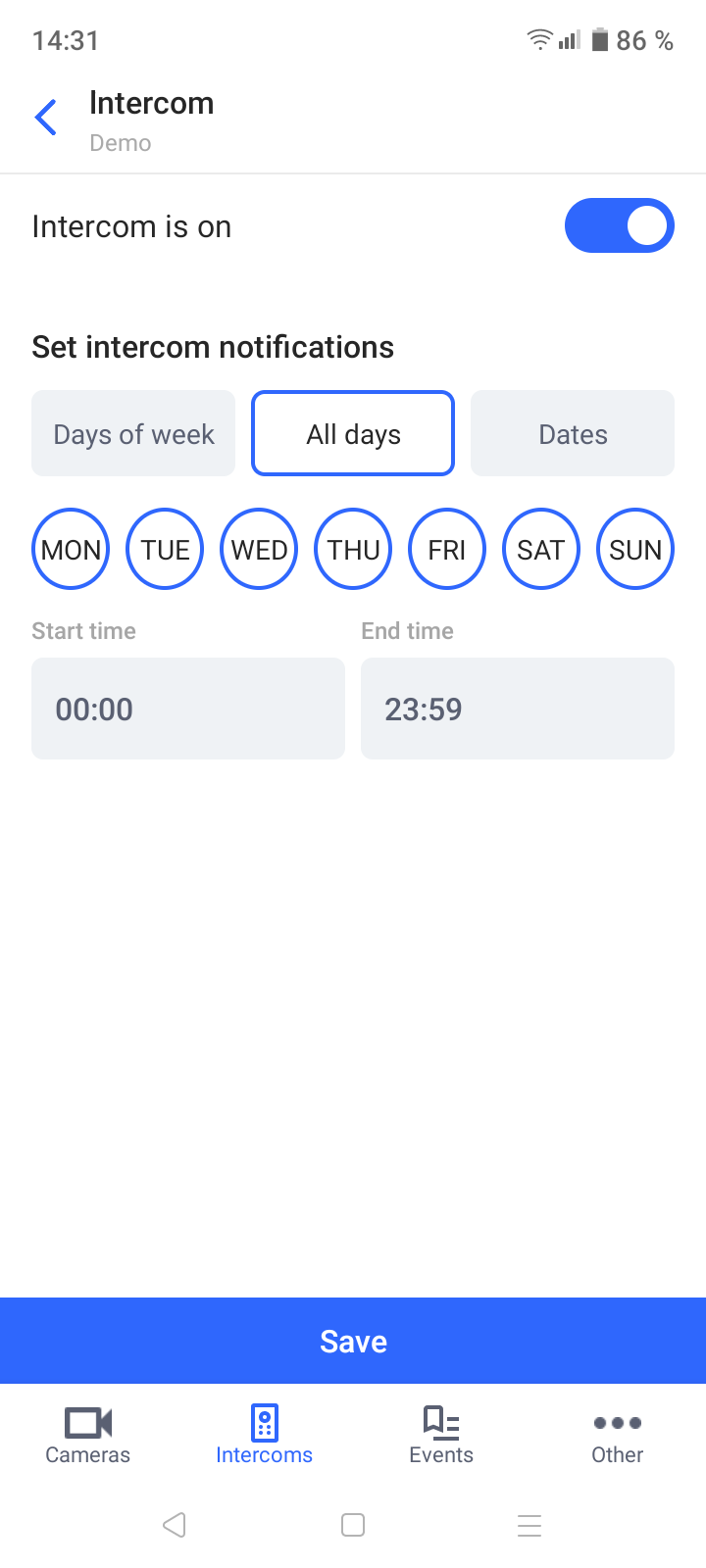
Intercom settings
The settings include:
Enabling/disabling the intercom
Setting the notification receiving time
Enabling/Disabling the intercom
This setting is local and does not affect the operation of the intercom on other devices connected to the current account.
By default, the intercom is enabled.
When this setting is disabled, incoming calls from the intercom will not be displayed on the current mobile device.
However, notifications about missed calls and the removal of inactive visitors, as well as call history, will still be shown on the device.
Notification setting
This setting is local and does not affect the operation of the intercom on other devices connected to the current account.
This setting allows you to specify periods during which the intercom will be turned off.
You can specify specific days of the week or set a specific period.
To set a period, click on «Dates» and fill in the «Start date» and «End date» fields one by one. Adjust the time if necessary.
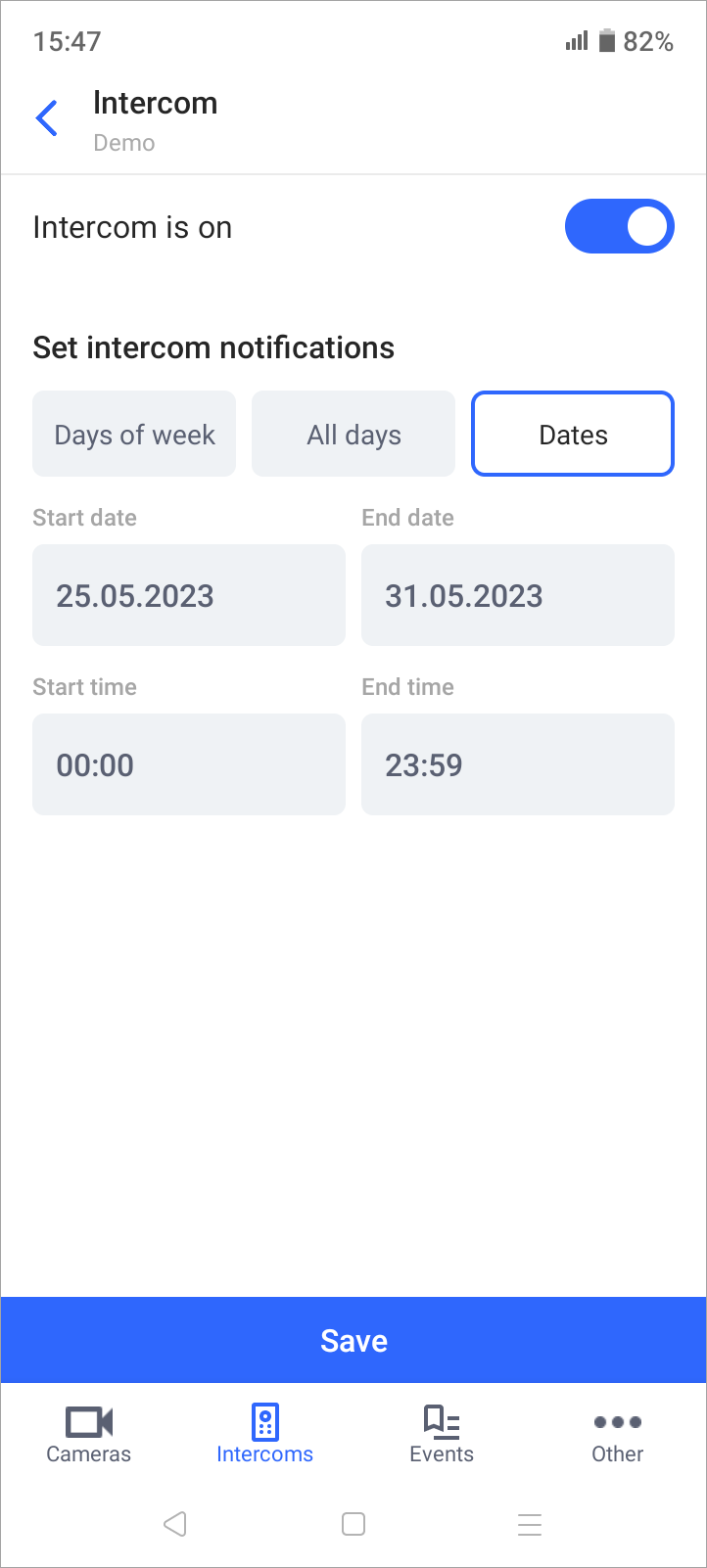
Intercom schedule
Click «Save» to save the changes.
