Adding analytics cases
Analytics cases can only be created for cameras with high-quality video streams.
Before adding a new analytics case, it is recommended to ensure the availability of free licenses for the corresponding type of analytics on the «Statistics» tab.
In case of the absence of a free license, when attempting to create an analytics case, a corresponding message will be displayed on the screen.
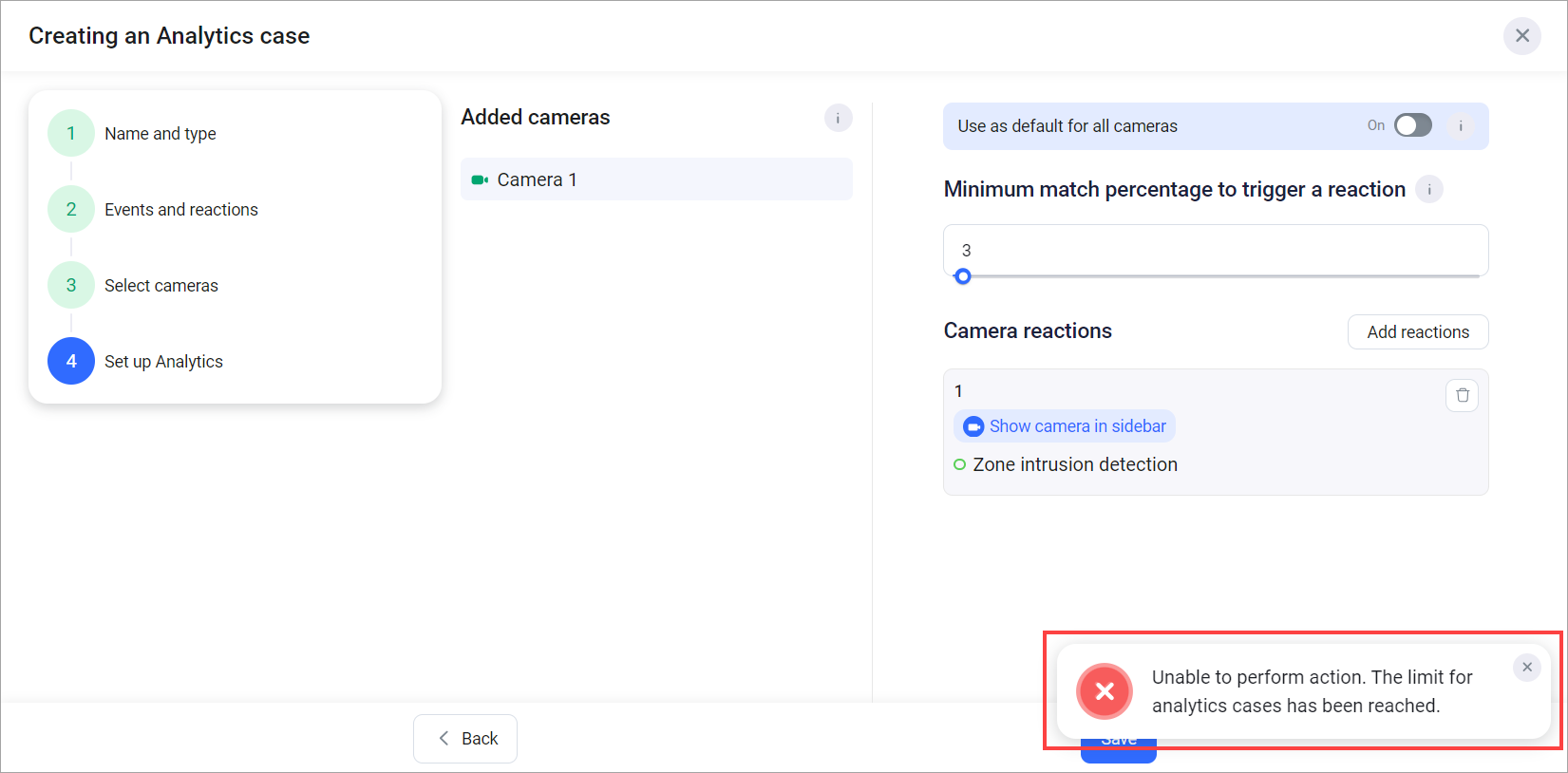
Not enough available licenses for this type of analytics
The process of adding an analytics case involves several steps. Depending on the type of analytics, the configuration may differ:
Select the type of analytics
Choose an event and configure the reaction
Select resource groups (for certain types of analytics)
Choose and configure the cameras
Types of analytics
When creating an analytics case, it is necessary to specify the type of analytics. The following types are available:
Face recognition. This tool automatically locates human faces in a video stream and identifies individuals based on a standard model in existing databases
Counting objects in an area. This tool automatically locates and determines the exact number of objects (people) in a designated area of the video stream. Notifications are sent when the number of objects in the area changes
Zone intrusion detection. This tool automatically locates motion within a specified zone of the video stream
License plate. This tool automatically locates the license plate of a vehicle in a video stream and identifies it based on resources in existing databases
It is recommended to familiarize yourself with the list of countries whose license plates are recognized by VMS algorithms.
Visitor counting. This tool automatically locates and determines the exact number of people passing through a specific area or entrance over a certain period of time
Camera damage / overlap / vandalism detection. This tool automatically locates and identifies instances of camera damage, blockage, or vandalism in the video stream
Detection of loud sounds. This tool automatically detects loud sound events using the microphone of the video camera
Smoke and fire detection. This tool automatically locates and detects smoke and open flames in a designated area of the video stream
Line crossing detection. This tool automatically locates and verifies instances of crossing a designated line in the video stream
The following sections provide detailed descriptions of the process for adding analytics cases of all types.
Next:
