Adding a new reaction
Adding a new reaction occurs on the second step of creating an analytics case.
On the new reaction configuration form:
Enter the reaction name
Select one or multiple users to receive the reaction
Specify the reaction's working period*
Specify the non-working time of the reaction (if necessary)
Click «Create reaction»
*This field is mandatory.
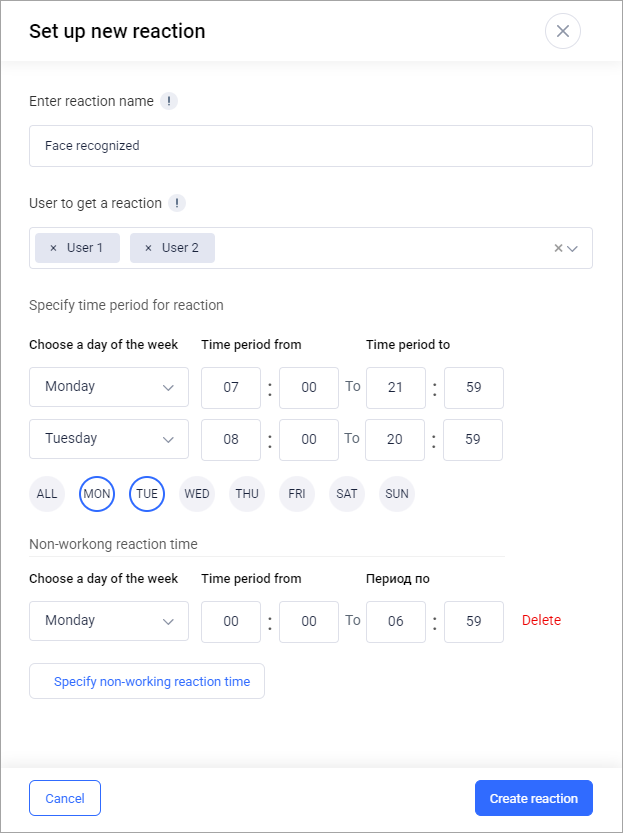
Adding a new reaction
When configuring the working period of the reaction, after selecting the days of the week, the working time is automatically set from 00:00 to 23:59.
