Selecting a reaction from the existing list
The selection of reactions is done on the second step of adding an analytics case. The reaction selection form is displayed after clicking «Select from the existing list» button.
As a result, a table is displayed with the list of reactions for the current analytics case.
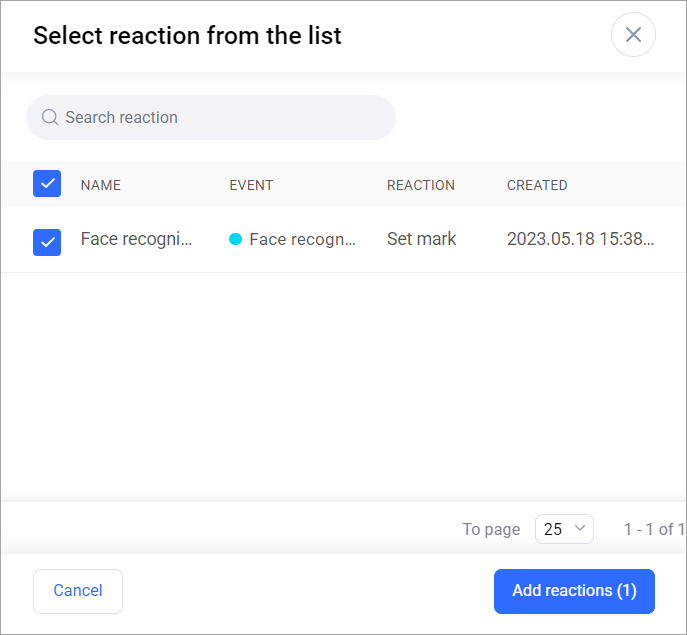
Selecting a reaction from the existing list
Clicking on a reaction opens the configuration window for that reaction in view mode.
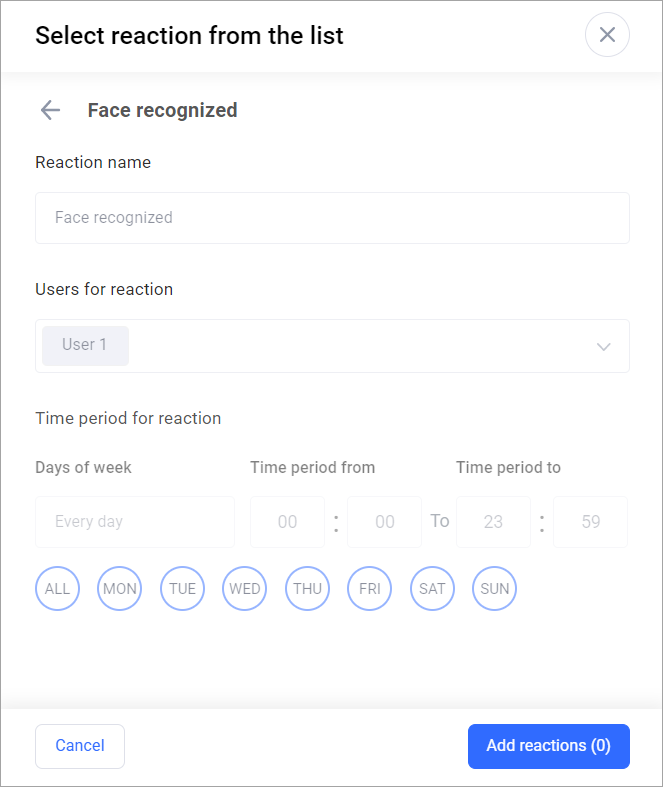
Configuration window for the reaction in view mode.
To return to the list of reactions, click ⬅ or ✖.
To select reactions:
Check one or multiple reactions
Click «Add reactions»
