Creating a new resource group
Resource groups are catalogs containing reference images of faces and alphanumeric combinations of license plates, which are used in analytics cases with the «Face recognition» and «License plate recognition» types, respectively.
Creating a new resource group can be done either on Step 4 when adding an analytics case with the «Face recognition» or «License plate recognition» type, or on the «Analytics resources» tab.
When adding an analytics case with the «Face recognition» type:
Enter the name of the new group
Upload images in JPG, JPEG, BMP, or PNG format
Click «Create group»
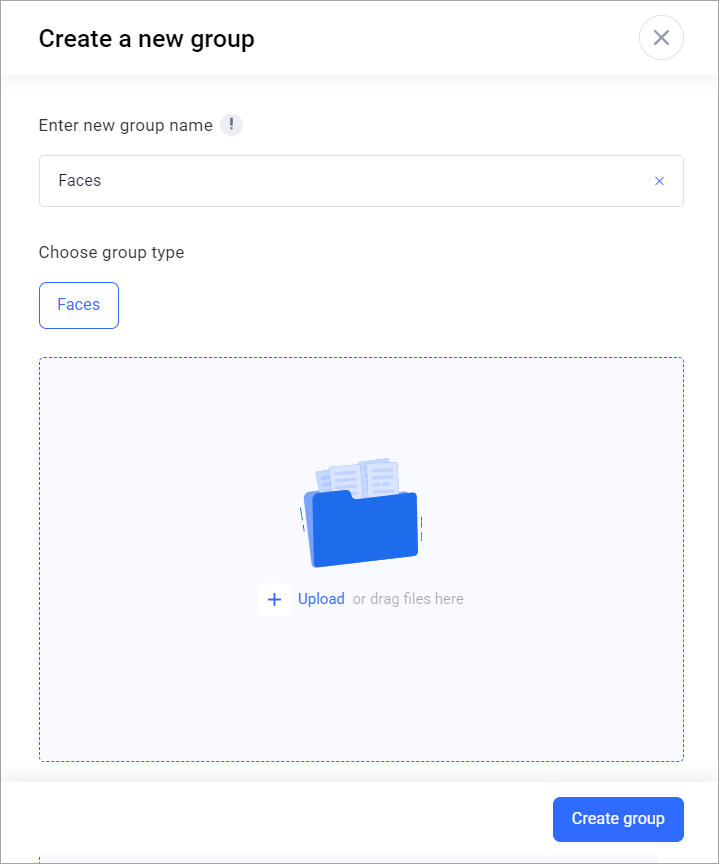
Creating a new resource group
When adding an analytics case with the «License plate recognition» type:
Enter the name of the new group
Enter the car plate
Enter the car name
Click «Create group»
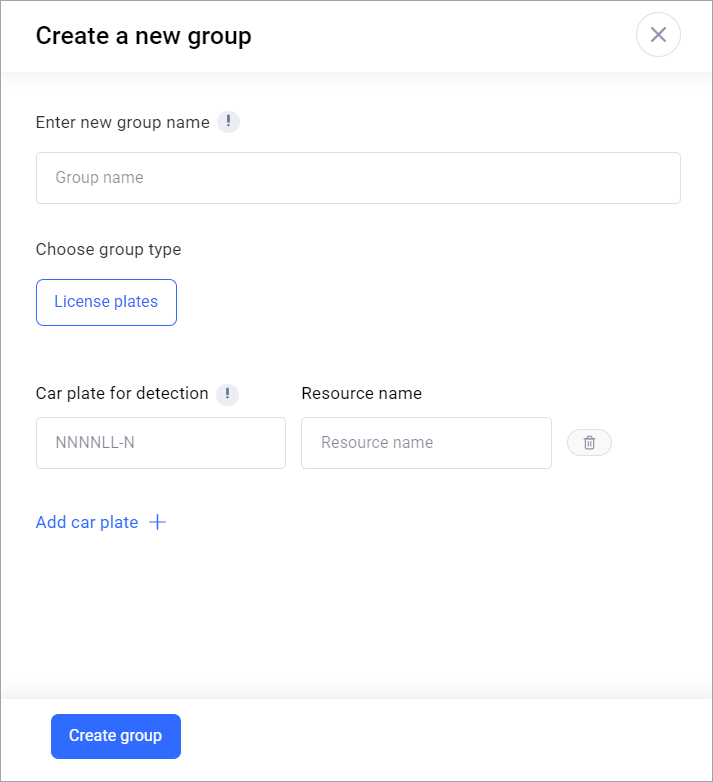
Creating a new resource group
The number of resource groups is not limited.
If the window for adding a new analytics case is closed or the created resource group is deleted during the verification of added resource groups, the created group will not be saved.
