The application interface. The Desktop client
Once successfully authorized, the user will see the following Desktop interface.
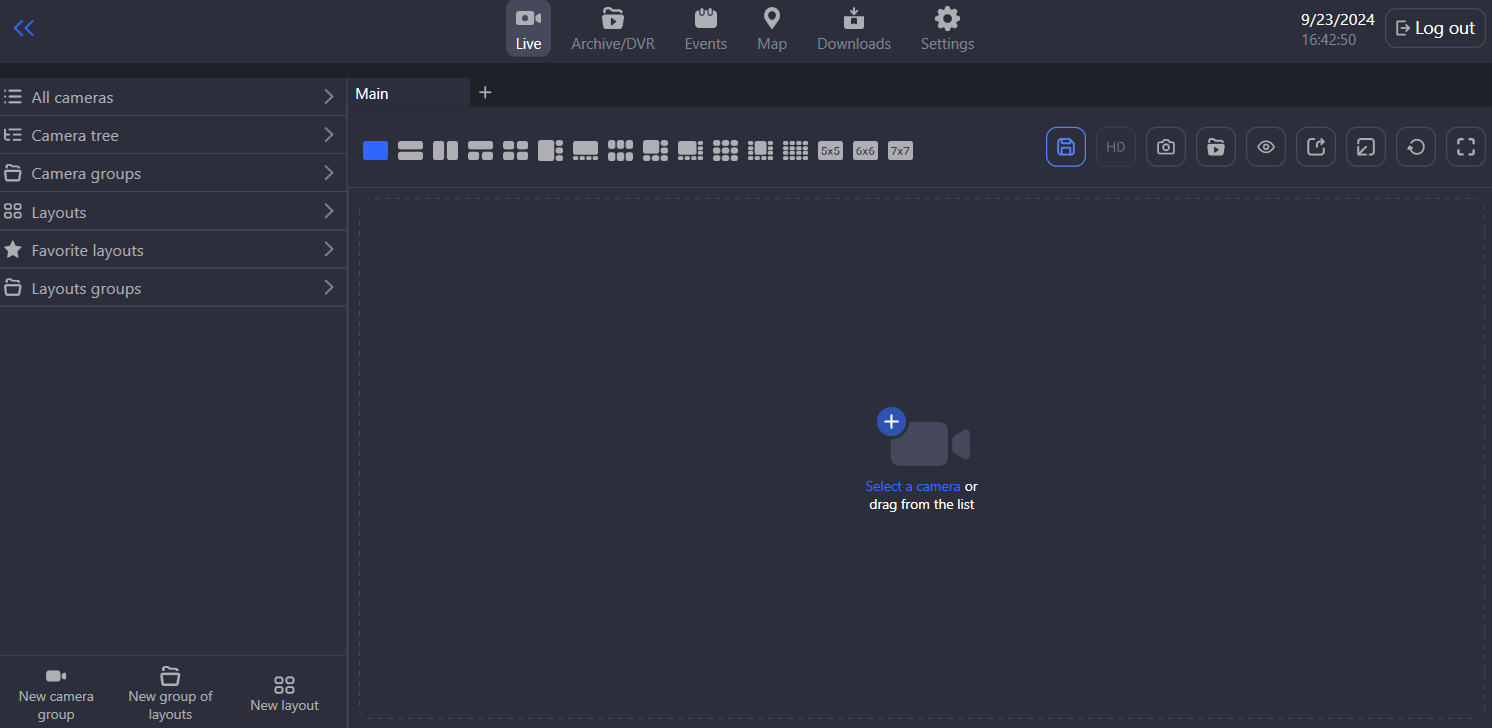
The Desktop app interface
The interface consists of three primary components:
A menu at the top of the panel.
A left sidebar that is available on Live and Archive/DVR tabs.
A workspace.
The menu at the top of the panel consists of the following tabs:
Here, you can view live feed from cameras. | |
Here, you can view camera archived footage in the player, export archived video, create events, create user events, and more. | |
Here, you can view a list of events related to cameras and system. | |
Here, you can view and manage cameras that are added to the map or plans. There are three main sections to work with maps, plans, and cameras. | |
Here, you can view a list of generated files and download files. | |
Here, you can view and edit the settings of the Desktop client. |
The menu also includes:
Display of a current date and time.
The Log out button to log out and the option to authorize.
The interface and set of functions of the workspace depend on the selected section. The sections are described below.
The list of available tabs in the interface as well as the tools in the work area depend on the selected tab. For details on each tab, see the articles below:
